Waste is an unwanted product or material. Waste can be defined as a non-value-adding work. The term non-value-adding activity is used to differentiate between physical construction waste found on-site and other waste which occurs during the construction process.
Wastes have not been paid much attention in the current construction management. Previous studies have shown that significant amounts of project values were lost due to these wastes.
Adding Wastage Factor to Quantities.
Estimators usually add some extra material to the quantities to prevent loss in project value. Waste factors are usually listed by a percentage of the actual quantity of material left in place.
Waste factor is on top of and in addition to the calculated quantities obtained from quantity take off. The actual material quantities required for a work may be higher due to waste. Waste factor is used to increase material quantity, to ensure that enough material is procured to realistically complete the work.
For example, if the actual quantity of concrete required is 100 m3 and the waste factor is 5%, the amount of concrete to be procured should be 105 m3.
How to determine the wastage factor?
Finding the correct waste factor requires data analysis and cost tracking. Wastage will vary from job to job, and team to team. This factor can vary dramatically and is highly dependent on the performance and work procedures adopted by the crew as well as the design of the project.
Keeping track of the costs of similar Projects and compare the ordered materials vs the installed ones can give us the wastage figure. Although there are a lot of factors involving in calculations, but having an average is a tremendous help.
Setting up an Excel sheet to track and analyse your jobs can lead you to a figure of wastage. The following table is showing how to keep track of the Plasterboard:
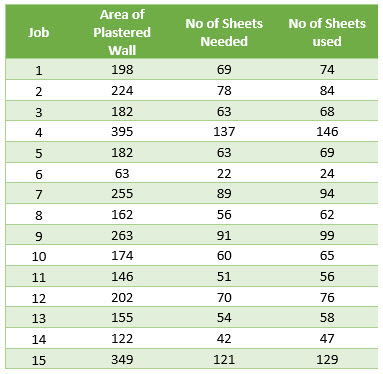
Knowing the Size of the Plasterboard (2400 x 1200 mm), the area of each sheet would be 2.88 m2.
By dividing the total area of plasterboard (usually can be measured from drawings) by the area of each board, the number of sheets needed can be calculated. But the actual number of sheets is being used on jobs are more than what needed. By dividing the number of sheets actually used by the number of sheets needed, we can calculate the wastage factor on each job.
As you see, the wastage is varying from job to job, because the complexity of the design and the productivity rate of the team that installed the boards are different. But the average is 8.07%. This can be a very good figure for our wastage factor.
By adding the new factor of the Performance Level of each team to our table, we might find more accurate figures:
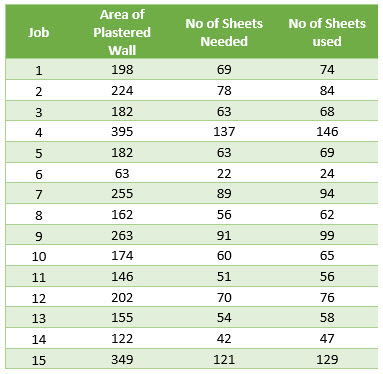
By analyzing the data on the above table, we can find the best answer for our wastage factor:
For future references and having more accurate waste factors, it’s also good to make notes of the complexity of each job. In order to purchase or order the correct amount of material, you need to know an appropriate wastage allowance.
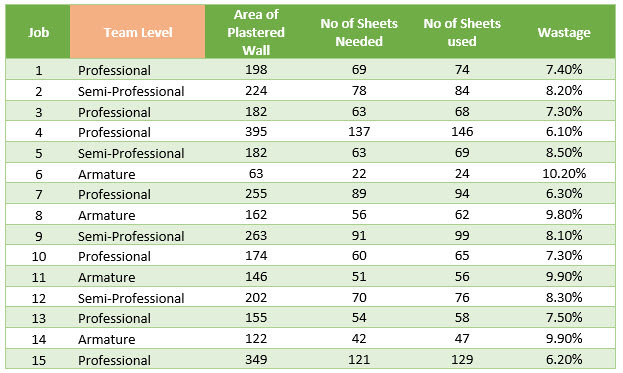
How to set up the wastage factor for each job in SmarteBuild?
to add a wastage factor to an item in SmarteBuild, in the Bill of Quantity module, click on the calculator button next to the quantity number to open the Item Quantity Calculator:

In the output section, type in the wastage % you want to be added to the quantity of the item, and hit save:


